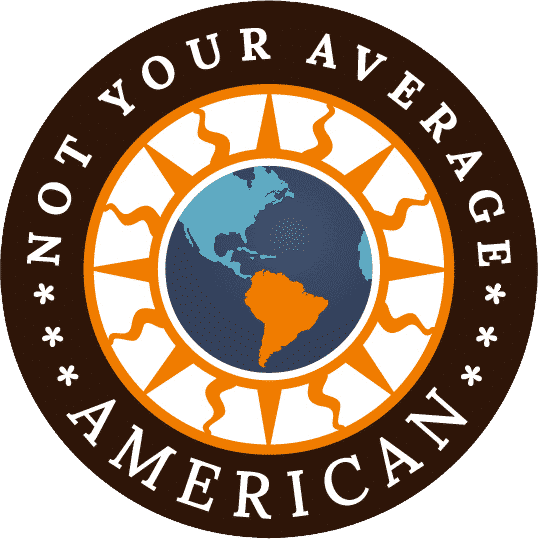This article was updated to include Cabify and Uber on November 16, 2018.
WhatsApp is the most used messaging app in Latin America.
Texting in many South American countries is just plain expensive. The solution? WhatsApp!
WhatsApp needs a basic internet connection; no data plan needed. As long as you can find an open wifi connection, you can use your North American cellphone to connect with friends and family who also use WhatsApp. The good news is that so many locals use WhatsApp that most restaurants, cafes, hostels, hotels, etc. have openly available Wifi networks. Many don’t even require a password.
WhatsApp is a great way to keep in contact with your local guide, even before you arrive. Many local tour agencies will use is to communicate changes to start times, meet-up locations, and to find misplaced tour participants. If you tend to wander and lose track of your tour guide, WhatsApp might be a great tool to have.
We recommend setting up WhatsApp before you leave the United States. When you enter your phone number, make sure to use the plus sign and the number one in front of the area code (+1-202-999-9999). When you enter an Ecuadorian number, make sure to use a plus sign and the numbers 593 (+593-999-999-999). The country codes for other nations in South America can be found at countrycode.org.
Download
Download
CABIFY is the safest way to call a ride.
We’ve decided to add Cabify as our prime choice for catching a ride in Quito. We will be testing it out later in cities like Tena, Cuenca, and Loja and see if our good impression holds. For Quito, it has been spot on. Drivers are polite, cars are clean and well-maintained, and we have rarely had problems finding a ride. We love that no cash exchanges hands. Every once in a while, the app will have problems with GPS coordinates, as in the one day it tried to have our driver take us from Quito to Guayaquil. Overall, we give this one two thumbs up!
Download
Cabify on Google Play
Download
Cabify on iTunes
Uber is also popular in Quito and Guayaquil
If you already have Uber on your phone, you can test it out in Quito and Guayaquil. This is still a fairly new service that is increasingly gaining trust in big Ecuadorian cities. There is a long history of problems with regulating the taxi industry in Ecuadorian cities and local governments have put many rules and regulations in place to make taxi drivers accountable for their client safety, from backseat safety belts to interior cameras. It is unclear if those same rules apply to Uber drivers. But, like Cabify above, Uber may not be 100% approved, it is definitely growing stronger every week.
Download
Uber on Google Play
Download
Uber on iTunes
EasyTaxi is the OFFICIAL way to call a ride.
While Uber and Cabify have made it to Ecuador, they are unofficially operating in only a couple of cities. Enter EasyTaxi. This widely used app is popular in Ecuador, especially in the big cities of Quito, Guayaquil, and Cuenca. Riders and drivers register their accounts with EasyTaxi. When you call for a ride, EasyTaxi lets you know which taxi is arriving, giving your their registration number and license. Double check those numbers upon arrival to know that the taxi you ordered is the one that will take you to your next destination. Easy.
Download
Download
WAZE Over Google Maps
When we first moved to Ecuador, we tried using Google Maps and were very disappointed. Although they have come along way in Ecuador over the past few years, we still recommend using WAZE. Ironically, WAZE is owned by Google. But with so many realtime user of WAZE in country, information about traffic jams, road work, and police activity tend to be spot on.
WAZE is easiest to use when you know the name of your destination in Spanish. Sometimes you might need to try a couple of different combinations to find a location. For example, a church might be listed an iglesia, a catedral, or a basilica. Some city names have locations in multiple places in Ecuador, like Baños (Baños de Agua Santa is the spa town and tourist destination with the waterfalls, Baños near Cuenca is only a spa town).
Download
Download
When 3G isn’t available, use Maps.Me
If you are traveling backroads, your cellphone is bound to lose connection with your phone’s carrier. Map.Me provides an excellent solution. Similar to WAZE, Map.Me works without a 3G or 4G connection because you download the maps for the region where you are traveling. Plan your trip while you have an online connection, save it, and you are good to go once you hit the road. Even if your cellphone can’t communicate with the satellite, Map.Me helps track you along the way. While accuracy of your exact location may not be spot on, the software does an excellent job of keeping up with where you should be.
Download
Download
Google Translate remains the best translation tool on the market
Let’s face it, sometimes even our best attempts at speaking a foreign language fail us. And it isn’t always easy to understand strongly-accented Spanish or a rapid-fire speaker. When those moments happen, Google Translator comes to the rescue! Fortunately, the Spanish version of this translator is heavily vetted and there are few inaccurate translations (though the word homely is translated as cozy, not ugly… it will be a while before we can fine tune the difference between British and American English).
Google Translate is more than a dictionary – it provides spoken translation as well. Just tell the app, in English, what you need to know, and the app will speak those words aloud in Spanish. Where is the closest hotel? How do I find the bus station? How much do you charge? Better yet, Google can then translate the response in reverse.
Download
Download
Have Another Great App to Add?
Do you have another great app to add to our list? Let us know in the comments below!